Terminal enters infinite garbled output loop when renaming multiple directories
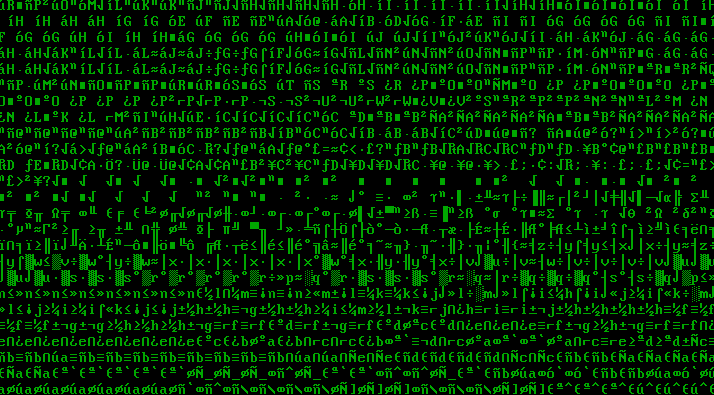
Description
Using the mv command to rename eight directories simultaneously can cause the terminal to enter a continuous stream of random characters. When triggered, the terminal displays what looks like a matrix-style or hex dump output that does not stop on its own. The only reliable recovery is a system reboot.
Cause
Root cause analysis indicates the kernel's terminal routine accessed uninitialized or invalid memory while handling multiple directory rename operations. The invalid memory region was interpreted as character data and printed repeatedly. This is not a true CPU halt or kernel panic: the processor continues executing, but the terminal loop's continuous output effectively blocks interaction and makes the system appear frozen.
Reproducibility
- Non-deterministic — the issue may occur on some attempts but not others.
- Observed when renaming a large number (e.g., 8) of directories in a single operation; renaming fewer directories generally succeeds.
Impact
- Terminal becomes unusable due to continuous output; user input is effectively lost.
- Requires a reboot to recover control.
- No file corruption observed in reported cases — filesystem operations complete correctly despite the visual output loop.
Status
Critical visual/output bug. Kernel memory handling and terminal routines require immediate attention to avoid infinite output loops.
Workaround
Rename fewer directories per operation. Avoid running large, simultaneous rename operations that produce many terminal writes until a kernel fix is implemented. If the bug occurs, perform a system reboot to regain control. Consider testing directory rename operations in a VM first to reproduce safely.